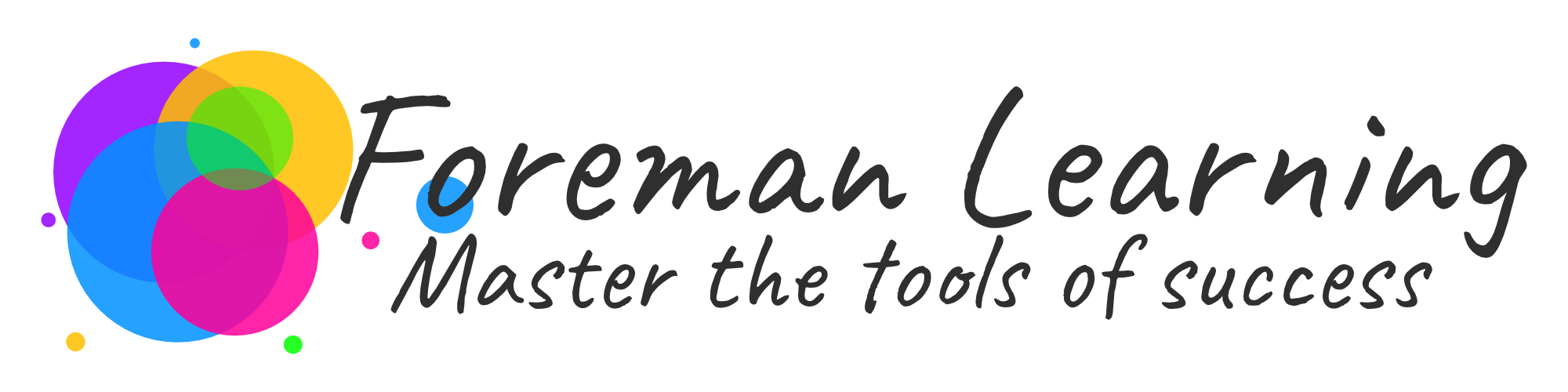
eLearning content development brand for Positive Learning LTD specialising in STEM and CTE courseware, and general course development services.
Access free tools, great for students and professionals alike.
May 22, 2024
Our new Code Playground tool provides a full-featured development environment with Monaco editor, vi...
May 21, 2024
Our Advanced Image Converter tool makes it easy to convert multiple images between formats like JPEG...
May 20, 2024
Our HTML <=> Markdown Converter makes it easy to transform content between these two popular formats...
Explore our collection of educational books covering web development, programming, and technology.